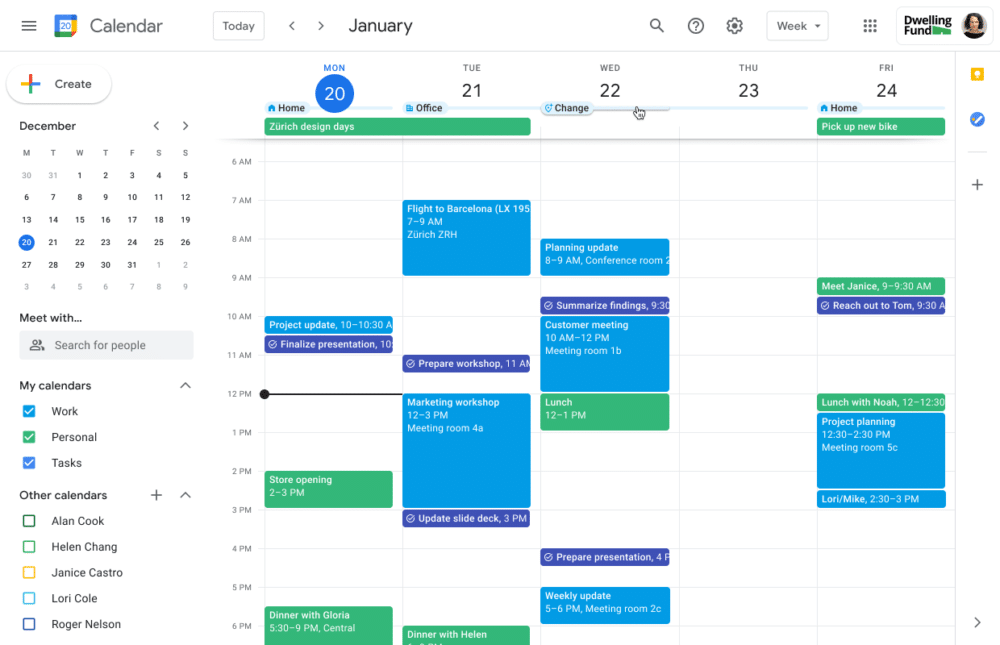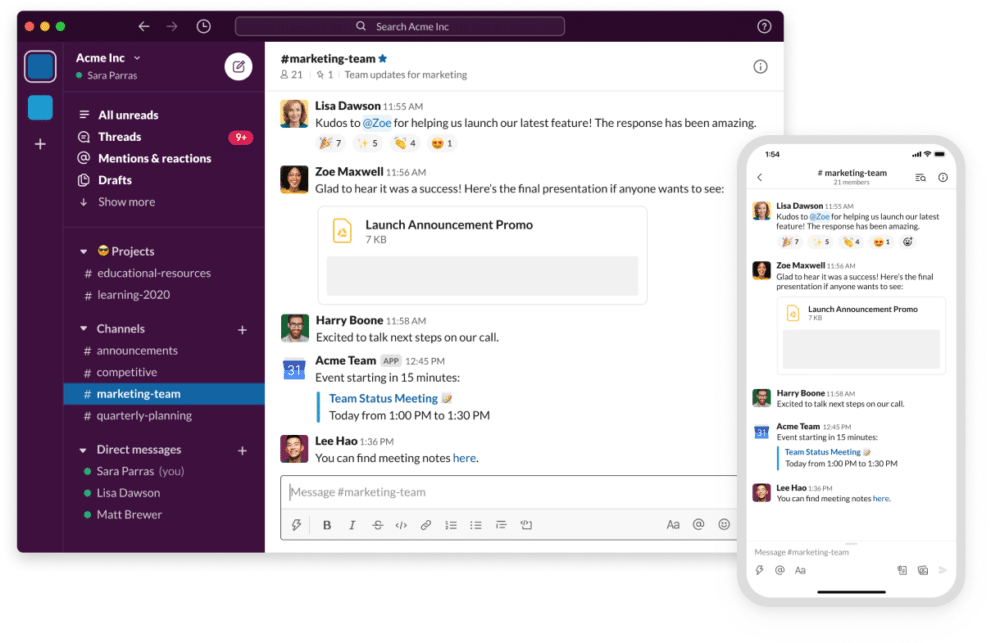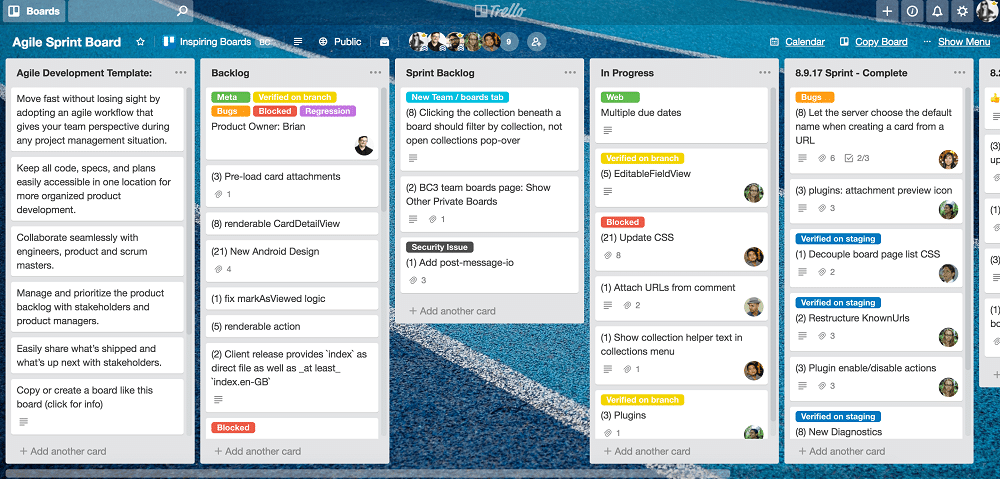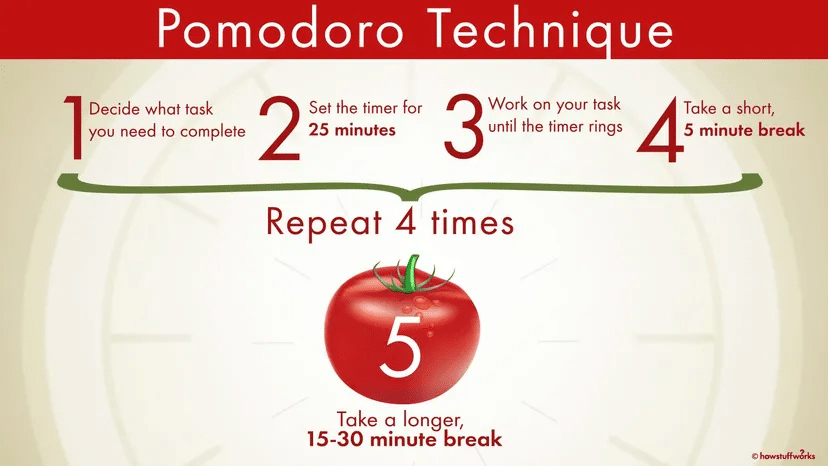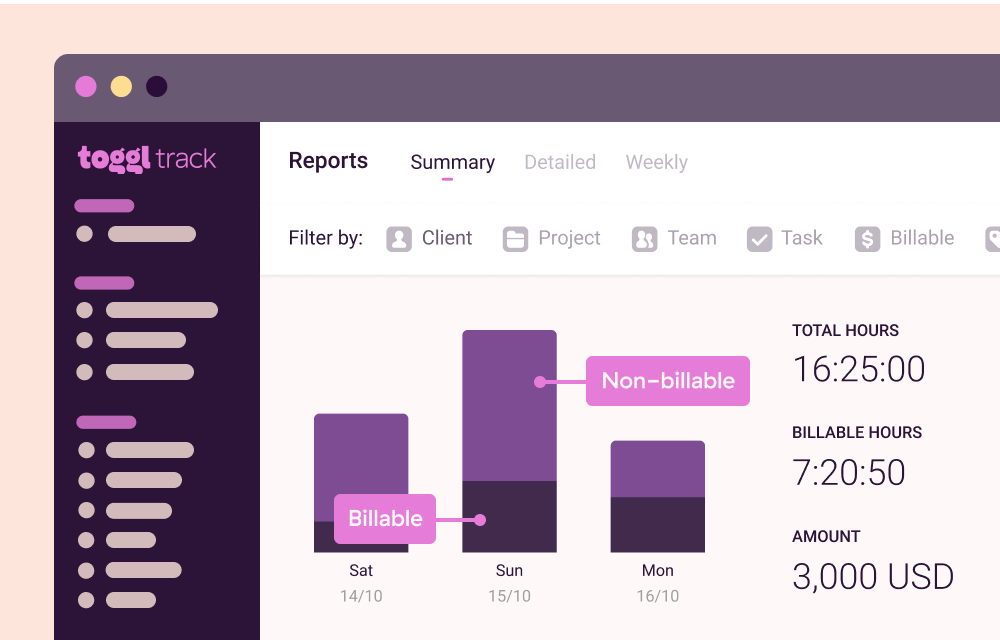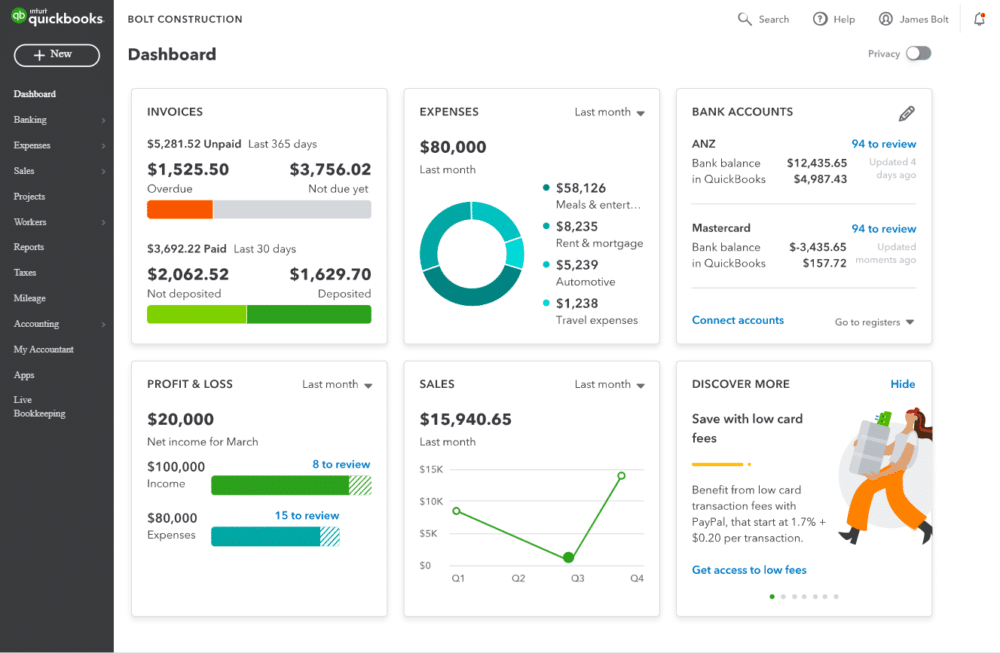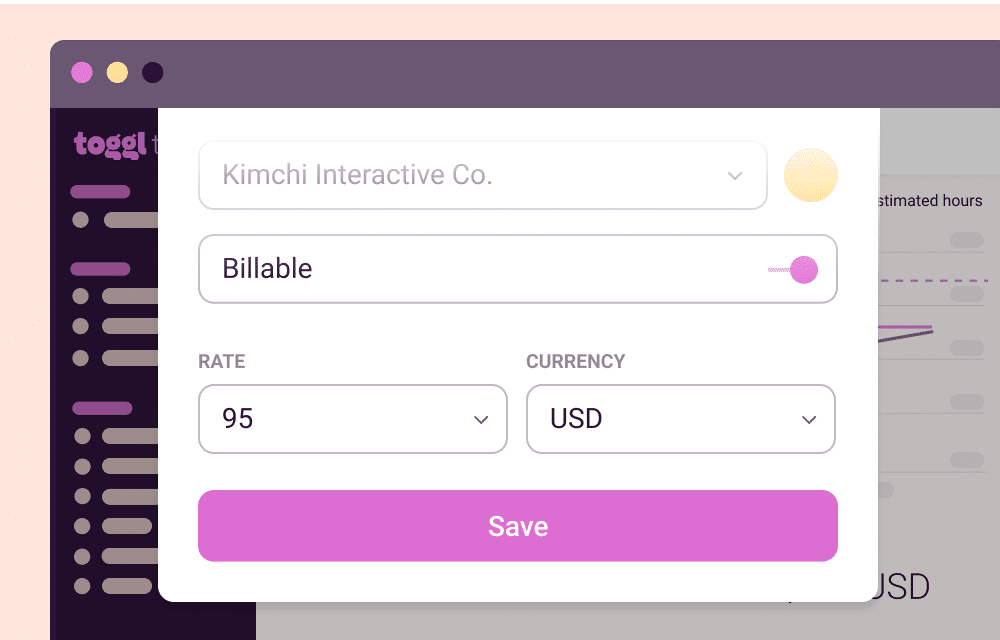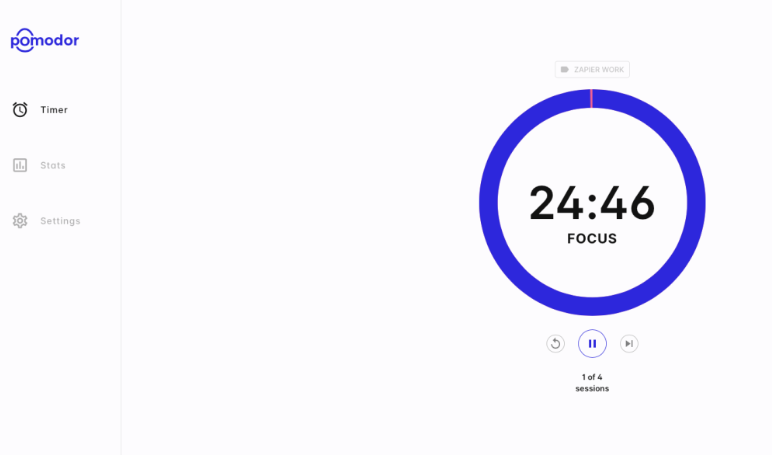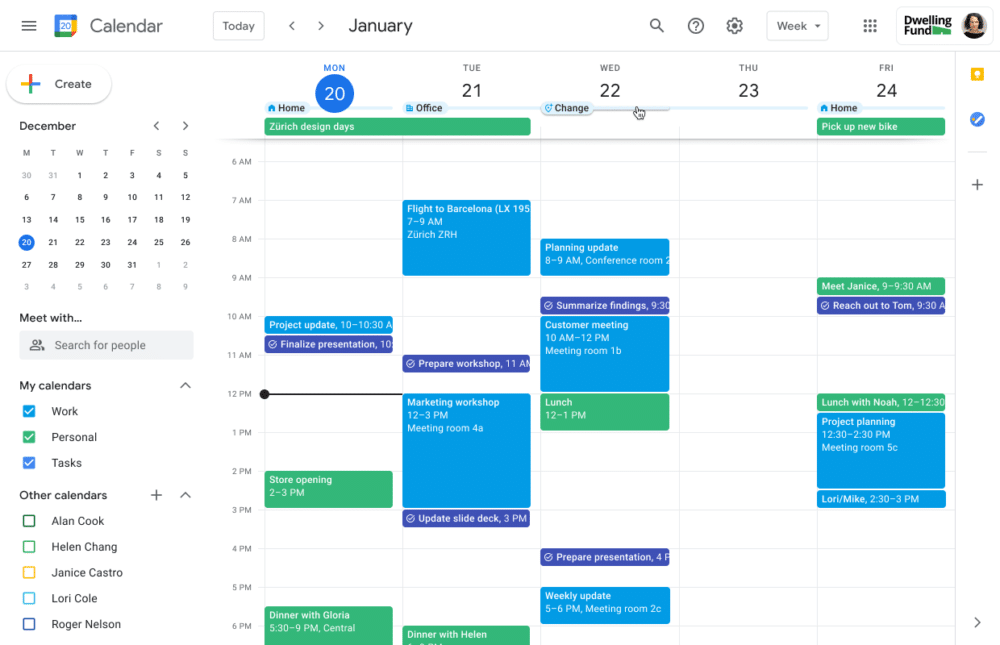- 1. Keep a Schedule
- 2. Manage Client Expectations
- 3. Monitor Clients’ Messages and Project Progress
- 4. Create a Website for “Passive” Marketing
- 5. Alternate Between Tasks and Prioritize
- 6. Develop Healthy Habits
- 7. Take Breaks
- 8. Don’t Take on Too Many Projects
- 9. Learn how to manage multiple projects with these tools
- Master the art of working on multiple projects
Many freelancers have trouble finding their next client. However, some freelancers face the exact opposite problem: how to manage multiple projects and deal with many clients.
The good news is there are ways you can manage multiple projects as a freelancer. All you need to do is approach your work strategically. Once you get the hang of it, you’ll learn how to optimize your workflow and maximize your earning potential.
Whether you’re a freelance writer, photographer, or full-stack developer, follow these tips for managing multiple, concurrent projects effectively:

1. Keep a Schedule
Since you’re handling multiple projects, you should keep a project schedule for each client. Time management is key to successful project management.
First, determine the project deadline for each client you’re working for. Keep these deadlines marked on your freelancing calendar. We’ll detail the features of a freelancing calendar later in this article.
Next, schedule your work so you can meet these deadlines and complete all the work you have in the pipeline. Again, you need to anticipate the time you need to complete each project in creating your schedule. The more accurate your estimated time to complete each project, the better you can ensure a smooth work process.
Take into account scheduled meetings with project teams, too. That’s just responsible project planning.
2. Manage Client Expectations
Proper communication is vital when handling multiple clients. When you relay to your client any hiccups you encounter while you work on a project, your clients are not likely to chew you out for any delays.
Tell clients if you cannot abide by the initial project plan or schedule. If a client changes the project scope at the last minute, be honest about whether you’ll be able to accommodate the additional work or not. If a client’s deadline affects your ability to meet another deadline, inform the client that you’ll have a minor setback.
It’s also helpful to keep project sponsors updated on the project’s progress through weekly reports. Let them know if you’ll be needing additional resources or if you’re updating your cost based on unexpected project risks.

Business owners value transparency, especially since they themselves have project stakeholders to report to. Remember that the achievement of their goals relies on their staff’s ability to deliver. So, be professional. If you can’t complete their projects on time, say so. That will enable the client to make any necessary adjustments.
3. Monitor Clients’ Messages and Project Progress
If you’re handling two, three, or five projects, it may be challenging to recall each client’s requirements for each project and the status of each project.
That said, keeping all your communication on a single platform is best. This platform should let you see all your messages with each client at a glance. You’ll only waste too much time if you’re constantly switching communication channels.
That doesn’t mean you’ll adamantly stick to just one communication platform. After all, you still have to defer to your client’s preferences. If some prefer to message you on Slack, while others prefer Skype, WhatsApp, Viber, or a dedicated email address, then so be it. Just make sure all the messages of each client are found in one place.
A project management platform, such as Trello and Moxie, can also help you see the status of each of your client’s projects at first glance. We’ll detail the functions and features of a project management platform later in this guide.
The point is that keeping all the relevant information for each project and client in a single place can help you make better use of your time while managing multiple projects.
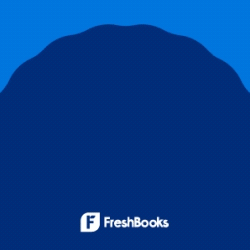
4. Create a Website for “Passive” Marketing
Prospect outreach may take up a lot of your time. When managing multiple projects, you want to spend as much time as possible working on those projects. You want to meet those deadlines, after all.
The problem, though, is you can’t afford not to look for clients either. After all, when you’re freelancing, clients come and go. If you don’t market yourself, you might end up with zero clients one day.
So, how do you market yourself while simultaneously handling multiple projects as a freelancer?
The best way to do this is to create a website. When you create a website, you don’t have to actively perform prospect outreach when you’re busy with multiple projects. Make sure, though, that your website meets the minimum requirements for it to be effective.
On your freelancer website, specify your skills. That will help ensure clients don’t give you work beyond what you can do. Also, optimize your website for relevant keywords so that you appear higher in Google SERPs. You can also create a Google My Business listing and a Facebook page to increase your reach.
Just to make it easier for potential clients to contact you, include an appointment-booking CTA on your website.
All this is not to say you should no longer perform client outreach. If you’re no longer busy, take the time to reach out to companies actively. You can search a specific LLC in online databases or look them up through LinkedIn to get their email addresses. Sometimes, a quick Google search will do. Once you get their email addresses, send them your cold email.
5. Alternate Between Tasks and Prioritize
Working long hours on a single project can be draining. The result is that the freelancer can get stuck working on a single thing. When they’re stuck, there may be no progress in the project.
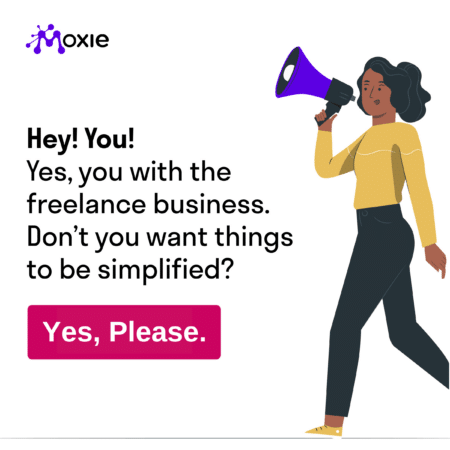
The best way to still ensure productivity even when getting stumped on a project is to alternate between separate projects. So, even if you’re not progressing in one, you’re progressing in another. You can resume working on that other project you got stuck with when you’re all refreshed.
Note that there’s a difference between multitasking and alternate-tasking.
Multi-tasking means simultaneously performing different activities — which doesn’t always pan out, as you’re not giving any one task the attention it deserves.
With alternate-tasking, you can give multiple tasks your undivided focus.
You’ll learn how to manage multiple projects if you know how to prioritize projects. Use a project managing tool and tag projects by urgency. We suggest utilizing these tags for your workflow:
- “Pending Client Action” – This means a project can’t progress without an action item from the client’s side. These include waiting for a file from the client or approval. You may set projects with these tags aside for a while, until you hear back and can proceed.
- “Priority” – These are tasks that, for whatever reason, need your attention first. It could be a higher-paying client, an angry client, or projects nearing a deadline.
You can also set push notifications or email reminders when a deadline is approaching. This feature is standard in project managing tools, which we’ll discuss later.
6. Develop Healthy Habits
If you want to learn how to manage multiple projects, develop healthy habits. These will help you become laser-focused, a critical skill for freelancers in these situations.
There are many healthy habits you should adopt. Here are some of them:
- Refrain from using social media while working: Keep yourself free from distractions during your work hours.
- Have a designated workspace: You’ll notice a productivity boost when you work anywhere else that isn’t your bed. If you work in a designated office often enough, you can train your mind to automatically get in the zone when you’re there.
- Live a healthier lifestyle: Eat more greens, exercise, and drink eight glasses of water a day. A physically fit body is also one that performs at its best mentally. For a freelancer, this means better focus, problem-solving abilities, and a more positive mood. You’ll also reduce your trips to medical facilities, which may affect your turnaround time.
With these healthy habits, you can train your body and mind to handle multiple projects. You boost productivity and quality overall.
7. Take Breaks
Sure, you want to meet those clients’ deadlines. But that doesn’t mean you should work non-stop. You will be stressed and unproductive if you don’t take breaks. As a result, your quality of work will only take a hit.
Make sure you take essential breaks. Get eight hours of sleep a day, as anything less can alter your brain functions to not perform as well.
Your meal breaks are just as important, too. Remember, your body and your brain need the proper nutrients to function correctly. Have that quality me-time. There’s a reason regular employees have vacation leaves.
You should treat yourself like an employee and schedule vacations as well. Go on a one-week vacation to the countryside and breathe some fresh air, or go outside the country — wherever you choose, you’ll feel refreshed after your personal break.
There are other breaks you can have while working, too. During your work hours, you can apply the Pomodoro technique. So, for every 25 minutes you’re working non-stop, you can take a 5-minute break. You may watch a YouTube video or play a game during these five minutes.
Once the five minutes are up, you work another 25 minutes. That way, you earn another five minutes of break time.
Each set of those 25 minutes you’re working and those five minutes you’re not working is one “Pomodoro.” After four Pomodoros, you take longer breaks. These longer breaks are usually 15-30 minutes.
With this method, you can help reduce stress levels and improve overall output.
Automate Your Process
Tasks such as generating reports, invoicing, etc., are essential. But if you spend too much time on them, you won’t be able to work on your project to meet the deadline. You can spend less time on these administrative tasks by automating them.
You may use an app to send invoices to your clients. We’ll detail the features of an invoicing app in a later section. Project managing apps can also give you a detailed report on what you’ve accomplished. These are reports you can give your clients to keep them updated.
You may also automate aspects of your project, too. For example, software developers may repurpose lines of code for new projects instead of starting from scratch. Website builders can use templates and themes to create new websites quickly. Freelance writers may use paraphrasing AI tools to help them paraphrase a passage.
Once you automate your process, you make your workflow more straightforward and quicker. That’s essential when handling multiple projects.
8. Don’t Take on Too Many Projects
Know your capacity and limits. As a freelancer, you probably have a set limit on the hours you’re willing to work in a day. You should know and stick to your working capacity as an individual.
Suppose you’re a freelance graphic designer. If you know you can produce between three and five deliverables a day, then work within that capacity. Don’t sign another agreement contract that will bring your total required deliverables to seven per day.
Project managers usually give a detailed description of the project anyway. That includes the project scope, project goals, and expected turnaround time. Assess the project well and see if you can accommodate it.
You can make a proper assessment by looking at your previously completed work similar to the new project. Check out how long it took for you to complete that previous project. That’s probably how long it’ll take to complete this new one.
Remember, you won’t be maximizing your earning potential when you keep accepting clients. You’ll become stressed and frustrated when you bite off more than you can chew. The quality of your output will be affected, too, and even worse — you may be left with unsatisfied clients who won’t work with you again.
9. Learn how to manage multiple projects with these tools
Depending on the nature of your freelance services, you may need different tools to manage multiple projects. There are some tools, however, that can help you regardless of the type of service you offer. These tools also help you become more productive and increase efficiency.
Invoicing App
As I mentioned earlier, an invoicing app automates the creation of invoices so you don’t have to make them from scratch.
Some invoicing apps, such as QuickBooks have integrations with specific bank accounts. The feature allows for more streamlined transactions with your clients.
Time-Tracker App
If you bill by the hour, you can use a time tracker to monitor the hours you’ve worked. Time trackers like Toggl Track automatically detect idle time and remove it from your billable hours. That’s also a good thing for clients since they can be assured you bill them only for the hours you’ve worked.
Some time trackers also have built-in invoice generators. That means the tool can generate an invoice based on the time you worked with just a few clicks.
Project Management Software
I mentioned some examples of project management software in a previous section. A project manager platform such as Trello and Moxie lets you keep track of the projects you’re handling. That’s all the more essential if you’re handling multiple projects.
A project management software solution helps you collate all your tasks into one task list.
It also lets you organize your projects by progress, urgency, and other metrics important to you.
With Trello, you may add important notes from clients onto project cards. This feature can help you keep track of critical feedback from clients you need to address.
Project managers such as Hectic show you your progress in one easy-to-see dashboard. At a glance, you can determine what tasks to prioritize.
Pomodoro Timer
You can get a timer to ensure effective implementation of the Pomodoro technique. This timer is available as an app. You can also manually set up a timer with your phone’s built-in alert system.
Don’t expect to be constantly aware of the time when you’re in the zone. These tools can help you determine when to take a break or resume work.
Calendar App
A calendar app like Google Calendar allows you to schedule important events such as deadlines, meetings, and appointments.
A calendar can also remind you of any upcoming events. That makes priorities and tasks easier to track. Additionally, website visitors can book a free appointment with you through Google Calendar.
Master the art of working on multiple projects
Managing multiple projects is necessary know-how for freelancers. When you know how to manage multiple projects, you can ultimately increase your revenue as a freelancer.
Learning how to manage multiple projects isn’t as difficult as it seems — just don’t accept more projects than you can handle. Manage your client’s expectations, too. Make sure you always follow a work schedule. Keep track of your clients so you can address any feedback they may have on your work.
To ensure you don’t spend too much time on client outreach when you’re busy, create a website showcasing your skills. Automate tasks such as invoicing so you can focus on those projects, too. Finally, invest in the right tools for this automation.
Follow these tips, and you’ll learn how to manage multiple projects with ease. You won’t just end up happy with the increase in revenue — your clients will be happy with the quality of work you deliver on time, too.
Keep the conversation going...
Over 10,000 of us are having daily conversations over in our free Facebook group and we'd love to see you there. Join us!