As an agency owner for over a decade, I rely on software and automation to streamline operations and deliver results. So when GoHighLevel emerged on the scene few years back, it definitely caught my attention (actually just called “HighLevel” but found at “GoHighLevel.com”) .
The idea was appealing – an all-in-one client management platform with marketing, sales, and service tools integrated together. As an entrepreneur always looking to simplify and scale my business, it seemed like a dream come true on paper. Who wouldn’t want a single solution that does it all?

But in this in-depth GoHighLevel review, I’ll take you inside my disastrous journey of trying (and failing) to switch to this popular new software. You’ll learn:
- The backstory of why I decided to migrate to GoHighLevel
- How much time and money I invested in the transition
- The myriad issues that emerged once I was fully onboarded
- How poor support left concerns unresolved
- Why I ultimately regretted drinking the GoHighLevel Kool-Aid
If you’re considering whether GoHighLevel is right for your own business needs, hopefully you can learn from my painful mistakes and inflated expectations.
Spoiler: I do NOT recommend GoHighLevel. If you need a CRM, start with this list of best CRMs instead. I use Keap.
- Beware of Shiny Object Syndrome: Avoid the temptation to switch to new, unproven software platforms simply because they seem more exciting. Stick with what’s working unless a new solution offers clear, across-the-board improvements.
- Prioritize Simplicity: Choose well-designed tools that simplify your work life rather than complicate it. An intuitive and user-friendly interface is crucial for efficiency.
- Demand Transparency: Look for transparency in pricing and terms. Be cautious of hidden fees and unclear reseller models, as these can erode trust in the software provider.
- Seek Unbiased Reviews: Rely on unbiased, comprehensive reviews and testimonials when evaluating software. Pay attention to the overall usability and functionality rather than just support reviews.

Backstory: Why I Considered Switching from Keap
To understand what attracted me to GoHighLevel in the first place, you need context about my previous setup. For over 5 years I had been happily relying on Keap (formerly Infusionsoft) to meet all my client management and automation needs.
I found Keap intuitive to use and it handled everything I needed – CRM, email marketing, sales funnels, membership sites, and client support.
For the most part, it just worked reliably with minimal fuss or maintenance required. My open and click-through rates were great (like 35% great). Automations ran smoothly with no issues.
So why on earth was I tempted to uproot my entire operational foundation from a system that worked to try something unproven and untested?
In hindsight I can admit I got seduced by the siren call of “shiny object syndrome”. You know the feeling: when everyone’s talking about a new tool that will revolutionize your business… The grass often looks greener on the other side, and I wondered whether GoHighLevel might reduce friction points that I’d learned to tolerate over the years with Keap.
I resisted at first, but a few more frustrations led me to think maybe it was time for a change.
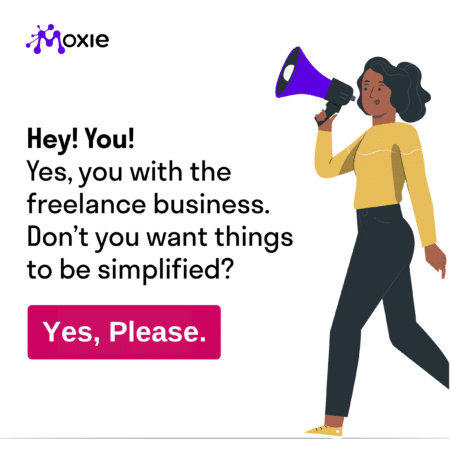
The Investment: Migrating My Agency to GoHighLevel
Earlier this year (2023) I decided to take the plunge. I signed up for HighLevel’s Agency plan at $300/month, investing significantly more than the $97/month starter cost.
This wasn’t a decision I took lightly. I knew switching platforms was going to require migrating all my Keap data and essentially rebuilding my entire tech infrastructure from scratch.
Here’s an overview of just some of the effort required:
- Manually exporting 20,000+ email subscriber records
- Recreating dozens of automations and workflows
- Moving client profiles, notes, and project data to the new CRM
- Reconfiguring my Stripe billing integration
- Setting up landing pages, promos, and sales funnels all over again
- Learning an entirely foreign UX and interface design
All in, I invested around 30-40 tedious hours of setup work transitioning everything over – not to mention dealing with lost productivity during the switch.
But ultimately, it was a calculated investment I was willing to make. I figured some short-term pain would pay off with GoHighLevel providing a better long-term solution for my business, Dripify. Oh how wrong I was…
It only took me about a month of hands-on use to realize I had made a big mistake. The issues started piling up quickly, until it reached a point I had to cut my losses and switch back to Keap entirely.
Let’s walk through the nightmarish problems I encountered.
Security Issues & Lots of Bugs
Given GoHighLevel positioned itself as an all-in-one automation platform, I took care to meticulously recreate every single workflow from my old Keap account.
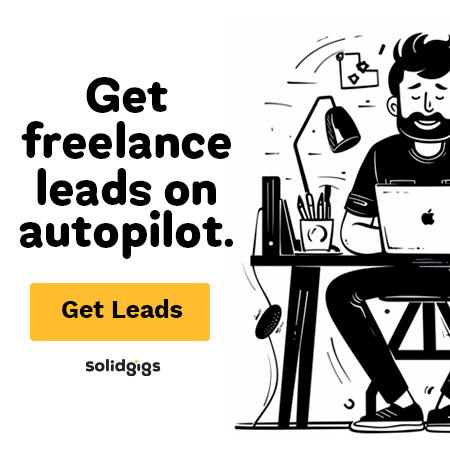
These included sequences for onboarding new email subscribers, onboarding new clients, automating follow-ups for webinar registrations, sending event reminders, managing membership expirations, and much more.
Everything seemed to be functioning fine…until suddenly it wasn’t. One morning, I awoke to find 171 completely irrelevant emails had been sent to users who should NOT have received them. This happened three days in a row, with a different batch of 171 people each day.
I frantically tried troubleshooting and rebuilding the automation from scratch. But the problem persisted.
When I desperately reached out to their support team, they vaguely claimed “server issues” were to blame. But this explanation didn’t make any sense, since the errors continued happening each morning like clockwork unrelated to any downtime.
In my mind, this massive failure was completely unacceptable and just didn’t work for my business. I have thousands of contacts relying on my automated campaigns running smoothly.
So if GoHighLevel was going to be totally unreliable, how could I entrust mission-critical workflows and sensitive client data to their technology?
The unintuitive interface only compounded these issues…
Frustrating UX
Coming from Keap where everything was seamless and intuitive, GoHighLevel’s learning curve felt steep and complicated.
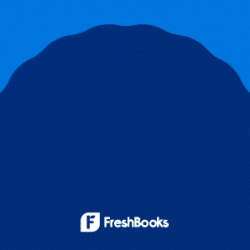
Simple tasks like editing workflows involved digging through menu systems that were all over the place. Key settings were unexplainably scattered in totally different sections. Moving between functions felt disjointed or confusing.
I’ll tell you what I mean by talking about their funnel builder as an example. There were 3 separate settings panels to manage overall, individual, and product configurations. Yet for some crazy reason, the links to access each of these core settings were spread out on opposite sides of the screen. What!?
As someone who values clean, thoughtful design, this seriously annoyed me.
It reinforced that GoHighLevel still felt like a work-in-progress rather than a polished product ready for prime-time use. Their priorities seemed focused on cramming in every feature under the sun, with poor usability as an afterthought.
And speaking of features, I soon realized the low price tag came with costly compromises…
Misleading Pricing
One of GoHighLevel’s biggest selling points is the affordable price for access to so many features. But I quickly learned this cheap base cost was deceptive.
They nickle-and-dimed users with sporadic fees for core functionality. Suddenly my credit card statements had vague $10 charges from GoHighLevel here and there.
As it turned out, you get charged every time you send an email through their servers. So for high volume users, this added up to hundreds of dollars in unexpected costs.
Between these per-email fees and paying extra for deliverability add-ons like Mailgun, my “affordable” GoHighLevel subscription ended up costing significantly MORE than my Keap plan.
The low sticker price was tempting, but just not realistic in practice. This bait-and-switch left a bad taste in my mouth.
Email Rates Suffered
The final dealbreaker was seeing my carefully nurtured email open rates plummet almost overnight after switching to GoHighLevel.
Previously, my audience engagement consistently hit 35-40% open rates in Keap month after month. But once I migrated their records over to GoHighLevel, performance tanked instantly to a pathetic 9% open rate.
No matter how much I optimized my sending practices or tried every troubleshooting trick, I could barely nudge open rates back into the teens – still a 50%+ decline from my previous benchmarks.
Let me repeat: my EXACT SAME AUDIENCE AND EMAILS suddenly had awful engagement. The only thing I could think that would be causing this was whatever was happening behind the scenes at GoHighLevel. For an agency so dependent on email marketing, this was a big deal.
Between the crippling deliverability issues, hidden fees, broken features, and horrible interface, I had finally reached my limit…
Why I Quit GoHighLevel after 45 Days
Just 45 days after migrating my agency to GoHighLevel, I knew I had made a huge mistake. The cons dramatically outweighed any benefits.
No software is perfect, but the sheer volume of problems was beyond acceptable.
At the end of the day, software comes down to trust. If I can’t trust it to handle critical functions competently or believe a vendor has my best interests in mind, then it’s time to walk away – even after investing significant time, money, and effort migrating.
So I made the tough call to reverse course and return back to Keap entirely just weeks after going all in on GoHighLevel. Let’s explore what I learned from this debacle.
Key Takeaways: What I Learned From My GoHighLevel Mistake
My time with HighLevel can be summed up as an expensive misadventure. But in hindsight, it taught me a few key lessons:
1. Stick to what works. Don’t upset what’s working unless something is definitively better across the board. Change brings risk.
2. Vet claims thoroughly. Marketing hype around new software often obscures bigger underlying flaws. Deep due diligence is essential.
3. Choose simplicity over features. Well-designed tools should make your work life easier, not more complicated and messy.
4. Transparency builds trust. Opaque pricing, shady reseller terms, and finger-pointing to evade problems destroys trust.
5. Seek unbiased reviews. Happy support reviews mean less if excessive issues imply poor overall usability.
6. Perfection is impossible. No single solution can perfectly meet every unique business need. Find the least-bad fit.
7. Evolution over revolution. Incremental improvements typically outweigh risky wholesale reinvention of what already works fine.
In short, I learned to be more skeptical of “too good to be true” marketing claims and less tempted by the allure of shiny new objects. The tools you use daily should earn trust through transparency and performance, not slick advertising.
Lesson learned.
Keep the conversation going...
Over 10,000 of us are having daily conversations over in our free Facebook group and we'd love to see you there. Join us!
